Add your contact details on lock screen
There can be two things here – either you have misplaced your smartphone when you were commuting or in a restaurant or coffee shop, or someone may have flicked it. In case you have misplaced the device and some genuine person has found it, you can set a message with an alternate contact number where the person can call and return the device. You can do this on both Android and iOS devices.
Apple iOS users can head over to iCloud.com and login with their credentials that they use on their iPhone, iPad and Mac. Next, click on ‘Find my iPhone’ and it will show you the list of your iOS and Mac devices along with their current or last location. Now, you will be offered with three options – play sound, which will start playing the ringtone at full volume, even if the phone is on silent mode.
The other option is called lost mode, where you can add your alternate phone number where the person can call you, whereas the last option will let you remotely erase your device, something that we will talk about in detail later. Do note – for this to work, you need to head over to Settings and enable the ‘Find my iPhone’ feature.
Tracking your smartphone
You can use the Android Device Manager or iCloud to find the location of your device. The moment you login it will show you the location of your device. However, there is a small catch in here – the device needs to be connected to the internet via mobile data or Wi-Fi, or at least connected to the cellular network.
Remotely wipe your data
One way to ensure that your personal data stays safe is to remotely wipe the data on your smartphone. On Android, head over to Android Device Manager website, and on the left panel, click on Erase. You will get a pop-up asking if you would like to permanently erase data. Click on erase and the moment the device comes into network, all the data will be erased.
Contact your cellular operator to block the SIM card
Anyone having your smartphone can misuse it by making calls, sending text messages or using mobile data for surfing and downloading. For safety, call up your service provider on the customer care number, provide them details of your phone number, and verification such as address, date of birth, and any other details they ask. Once that is done, ask them to block the connection immediately and request for a new SIM card.
Change your passwords
We usually sign-in to our social media and email accounts on our smartphones. In case of theft, one can misuse your credentials to send emails, and send out posts on Facebook and Twitter. One way to ensure safety is to immediately change all passwords of your mail and social accounts.