How to Check RBI Officer Attendant Result
- Visit the official website of RBI – rbi.org.in
- Click on the link ‘Opportunities@RBI‘
- Take the cursor on Current Vacancies and click on Results
- Click on Recruitment of office attendant – display of roll numbers of provisionally shortlisted candidates’
- On the page that opens up, click on ‘’Roll numbers of provisionally shortlisted candidates’
- A PDF file carrying the roll numbers of the selected candidates will appear
- Search for your roll number
- Download the result and take a print out of the same for future reference